Myst Calculator; Chrome Extension
A downloadable tool
The Myst Calculator is a simple and efficient Chrome extension designed to help players calculate the Myst resource requirements for building structures in their game. With this tool, you can:
✅ Calculate Total Myst Required – Enter the Myst per Wall and Number of Walls to determine the total Myst needed for construction.
✅ Calculate Walls That Can Be Placed – Input your available Myst and the Myst per Wall to find out how many walls you can build.
✅ Quick & Easy Access – The extension runs as a popup, allowing you to calculate instantly without leaving your game.
✅ Minimalist Design – A clean, easy-to-use interface that makes calculations hassle-free.
📌 Developed by D3vilishlyYours
💬 Need help? Add me on Discord
| Status | Released |
| Category | Tool |
| Rating | Rated 5.0 out of 5 stars (1 total ratings) |
| Author | D3vilishlyYours |
Download
Download
MystCalculator.zip 137 kB
Install instructions
How to Install and Use the Myst Calculator Extension
Step 1: Extract the ZIP File
- Download the Myst Calculator extension ZIP file.
- Right-click on the ZIP file and select "Extract All..."
- Choose a location on your computer and click "Extract" to create a folder containing the extension files.
Step 2: Load the Extension in Chrome
- Open Google Chrome.
- Type
chrome://extensions/in the address bar and press Enter. - Enable Developer Mode (toggle switch in the top-right corner).
- Click "Load unpacked".
- Select the extracted folder and click "Open".
- The extension will now be installed and visible in your browser!
Step 3: Use the Myst Calculator
- Click the Myst Calculator extension icon in the Chrome toolbar.
- A popup will appear where you can enter values and perform Myst calculations.
- Enjoy quick and easy calculations while playing your game.
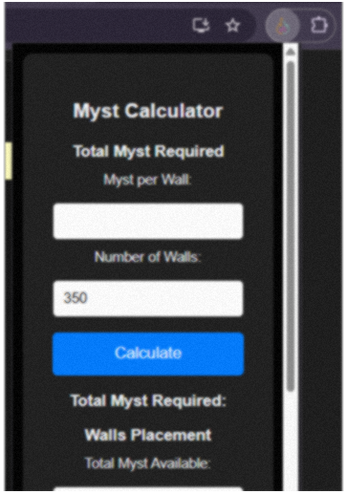
Leave a comment
Log in with itch.io to leave a comment.